Mr.Gus.Music
New Design Powered Audio Mixer With Great Price
New Design Powered Audio Mixer With Great Price
Couldn't load pickup availability
SPECIFICATIONS
Brand Name: Vieruodis
Maximum Power Per Channel: 6w
Origin: Mainland China
Certification: CE
Place of Origin: Guangdong, China
Brand Name: TKL
Model Number: T12-27
Power: general use
Frequency Range (Hz): 63Hz-15KHz
Product Name: powered audio mixer
Color: Black
Application: Disco\Bar\Club\Home
Material: Metal
Use: Outdoor Perfornance
Channel: 12 Channels
Delivery time: 7 Work Days
Feature: Perfect Sound
Trading Company Ltd.
dear friend
If you need to buy our products
You can contact us
We are a large trading company in China
The company has a variety of products
Or dear friends, you can also provide the products you need
We can basically meet all the product needs you need
You are welcome to contact us
You can leave a message directly in the store
We will reply in 2 minutes
I look forward to your coming
|
Product name
|
New Design Powered Audio Mixer With Great Price
|
|
Material
|
Matel
|
|
Use
|
Disco/Bar/KTV/Stage
|
|
Feature
|
EACH SOUND CHANNEL 3 SECTION EQUALIZATION
USB INPUT WITH LYRICS DISPLAY
DSP 16 EFFECTS OF THE BUILT-IN
PERIPHERAL EQUIPMENT
BUILT-IN SEVEN-SEGMENT EQUALIZATION AND FLEXIBLE
WITH TOW GROUPS CONTROL OUTPUT FUNCTION
THE BLUETOOTH CONNECTION PIN IS 60MM
|










|
A Channel input section 1.Microphone input Balance the XLR (card) input to connect a standard card connector. After turning on the phantom power switch,Each microphone input socket is powered by +48V phantom power. 2. Line input Unbalanced socket that accepts various unbalanced or balanced high-level source signals. 3. Gain control Sets the volume of the microphone or line input signal supplied to this channel. This knob is used to adjust the microphone and line input The sensitivity of the signal, which causes the external signal to be adjusted to the desired internal control level. 4. Peak indicator When it is lit, it indicates that the input signal is too large and is distorted after entering the mixer. 5. Attenuation PAD When the input signal is too large, for example, the indicator PEAK is already lit, you can press this switch to attenuate the input signal.20dB. 6. Treble control To control the high-band signal of this channel, please adjust the knob to 12 o'clock position,you can listen to the bit according to the speaker.Set and listen to the taste of the listener to control the signal and boost or attenuate the signal control of the channel. |
7. Midrange control To control the mid-range signal of this channel, adjust the knob to the 12 o'clock position. You can listen to the bit according to the speaker.Set and listen to the taste of the listener to control the signal and boost or attenuate the signal control of the channel. 8. Bass control To control the low band signal of this channel, please adjust the knob to 12 o'clock position, you can listen to the bit according to the speaker.Set and listen to the taste of the listener to control the signal and boost or attenuate the signal control of the channel. Enhances bass drum and bass.The effect of the instrument and other instruments. 9. Aux Send This knob is used to control the size of the auxiliary transmit signal of this channel. This signal is controlled by the main control AUX SEND knob.Send to an external device, such as an effect. 10. Effect sending When you want to use the in-vivo effect, use this knob to control the input signal that this channel enters into the on-board effect adjustment.
11. Sound image localization
This knob is used to adjust the left and right distribution of the sound source. It is very important for the mixer to create stereo output. |
|
12. Silent switch Therefore, if the output channel is enabled, the mute switch will be released. If the channel is required to be muted press this switch and it will be cut.Break all output signals of this channel. 13. Monitor switch The switch is used to monitor the channel fader signal. When the switch is pressed, the pre-fader signal of the channel is output to the earphone plug.The port and lead output jacks are used for monitoring. 14. Stereo changeover switch This switch outputs the signal to the left and right busbars of the stereo. 15. Group changeover switch This switch outputs the channel signal to the group 1-2 bus. 16. Channel volume attenuation fader It is used to adjust the proportion of the sound of the road in the mix. The upward push is large and the push down is small. Can also adjust thisThe far and near distribution of the road sound source, pushing up the sound is large, which is equivalent to placing the sound source at a relativelyclose position, and pulling down The sound is small, which is equivalent to sounding the sound source at a farther position. |
B Main output part 17. Display The effect type of the PROGRAM knob selection and the MP3 multimedia player are the current status. 18. Effect fine adjustment knob
You can adjust the parameters of the effect, such as feedback amount, time, and so on.
19. Multimedia player function keys
20. Press play/pause 21. Next/Previous: Change music tracks or change
channels.
22. Bluetooth switch
When using Bluetooth, press this switch; if you don't need Bluetooth, switch it.
21. Effect selection knob Choose one of 16 internal effects. For more information on the front internal effects, see the silkscreen type on the top of the display. 22. Stereo graphic equalizer The 2X7-band equalizer provides seven frequency tone controls per channel and is finally controlled by precise high quality tones. 23. Output level indicator
This is a level meter showing the placement level and operation of the left and right channels. So you can pass this main power The flat indicator sees the output condition.
The LED indicates whether the power is "No" or "Off". |
|
24. Equalizer switch
When the equalizer switch rises, the equalizer can be turned off; when the equalizer switch falls, the equalizer is normally used.
25. Effect to assist
The FX to AUX control is used to indicate the signal to the auxiliary output. If the controller keeps turning left, you won’t hear the effect signal.
26. Return control The external device signal is input through the auxiliary return jack. After this knob, the level input amount is controlled to return to the main output. 27. Headphone volume control The signal volume control is sent to the headset and the main monitor. 28. Auxiliary control Adjust the signal level sent from the internal digital effect signal to AUX. 29. Grouping, stereo switch When this switch is high, the stereo output signal can be monitored. When this switch is turned down, the group G1-2 output signal can be monitored. 30. Grouping to stereo switch This switch routes the grouped G1-2 mixed output to the stereo bus so that it is grouped without stereo The G1-2 bus can be mixed into two outputs using two.
31. In-flight effect fader
With this control, you can adjust the amount of level at which the effect signal level returns
to the main output.
32. Group G1-2 faders
Adjust the signal level sent to the group G1-2 jack. 33. Stereo main sound attenuation fader By adjusting the fader, you can bring the output level to the desired state. |
C Mixer output section 34. Stereo Auxiliary Return and Send This is a variety of effects that can be used to connect from the outside. 35. Stereo output jack (left/right) These output levels connect the main mix to the outside and connect them to the balanced output of the amplifier or speaker. 36. Group output jack (G1/2) The headphone jack can output the signals of the group G1-2, which can be used to connect the multitrack recorder, external mixer or other Input jack for such devices.
37. Phantom power switch
This switch is suitable for voltage 48V condenser microphones, which will work continuously when the phantom power is turned on. if not Please keep it off. 38. Headphone jack This is used to monitor the output and all channel side listening signals, press PEL each pulse to form a separate line detection, all Pop up the PEL button and listen to the left and right channels of the main output. 39. Multimedia player storage medium The multimedia player can use two types of storage media: universal USB flash drive and SD card, but only one of them is selected at the same time to finally The inserted media takes precedence. D Rear panel section 40. Power switch When the power switch is turned to the ON position, the whole machine's working power is turned on; when the switch is turned to the OFF position, it will be turned off. Whole machine power supply. 41. Power outlet Plug the power cord (220V AC) into the socket to provide working power to the unit. This socket also comes with There are fuses to protect the whole machine |


Q1: How do your factory control quality?
Q2: What is your MOQ?
Q3: Do you offerOEM & ODM Service?
Q4: How can l get the samples ?
Q5: What's the delivery time for the sample ?
Q6: What's the shipment method ?
Q7: How to pay the money?
Q8: What's the delivery for the order?
Materials
Materials
Shipping & Returns
Shipping & Returns
Dimensions
Dimensions
Care Instructions
Care Instructions
Share





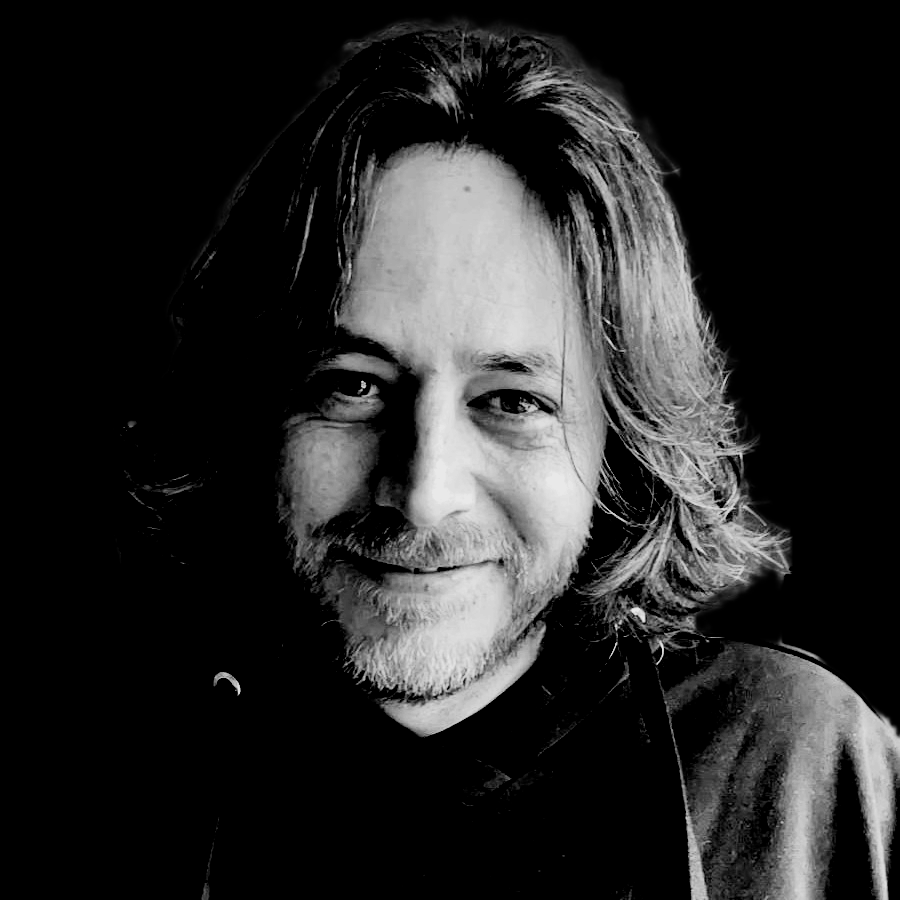
100% COMMITTED TO YOUR PROJECT.
Trained under legendary Grammy Award-winning mix/mastering engineer Blake Le Grange. I offer top-shelf mastering services at a local price that focus on adding the perfect emotion to your song, media, art, film, game or product.
-
FOR BANDS & ARTISTS
SolutionsAffordable mastering services. I strive to work with the artist to create warm, punchy and emotional masters while checking all the boxes for streaming and vinyl.
-
4ARTISTS
ExploreClearly the main piece of art is the one you’ve created, your music, your own masterpiece. Then your Mastering Engineer’s artistry to make it sound great everywhere. Finally, the Visual Art component. Either we like it or not, if the Cover doesn’t pop among thousands of other releases, then your music may well never be played.





